 Message Us
Message Us
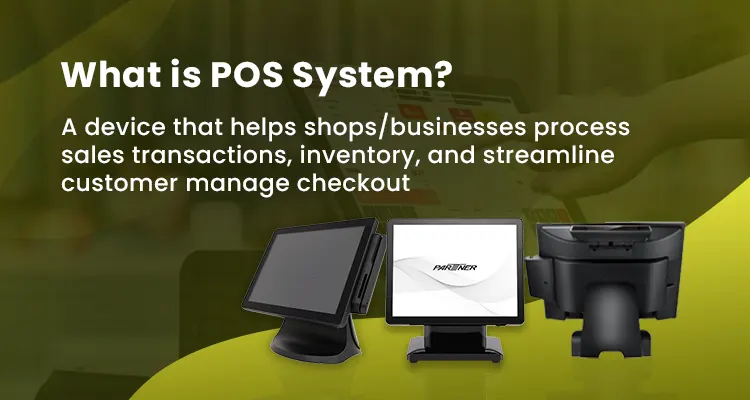 19/02/2025
Posted By : Admin
19/02/2025
Posted By : Admin
A POS system is a device that helps businesses manage their sales and accept payments. It serves as the checkout point where customers make payments, completing their purchases seamlessly. By automating the payment process, a POS system benefits both merchants and consumers by ensuring faster, smoother, and more secure transactions. Beyond handling sales, modern POS systems have evolved into comprehensive business management solutions. They assist in inventory tracking, customer data management, employee scheduling, and even sales reporting.
In this blog, we will discuss:
POS systems are of different types based on the operating system they have. Here are the three common types of POS systems:
Android POS systems run on the Android operating system, commonly used in retail stores, restaurants, and small businesses. They are lightweight and portable, work on tablets, smartphones, and handheld devices, making them ideal for mobile businesses. As it is affordable, startups and small businesses can adopt Android POS systems. Go for Android POS systems if you need a cost-effective, mobile-friendly, and easy-to-use solution for retail, small business, or mobile sales.
POS systems running on Windows, typically used in businesses requiring advanced functionalities and customizations. Tysso POS systems use Windows OS to operate, and such POS systems come under Windows POS systems. They seamlessly connect with barcode scanners, receipt printers, and cash drawers, making them ideal for businesses that require advanced computing and data handling. They work without an internet connection, making them reliable for businesses with poor connectivity.
These are automated POS systems that let customers place orders and make payments without human assistance. Self-service kiosks have user-friendly, interactive displays for customers to place orders or complete transactions.
POS systems are the real game changers in any industry because of their functionality and versatility. From queue management and check-in and checkout to payment collection and thus customer satisfaction improvement, POS systems have a crucial role. These all lead to improvement in business and thus increase your profit. Whether you run a retail shop, supermarket, or hospital, POS systems can help you in various aspects. No matter the size and type of your business, a perfect POS system is a necessity. Here are the common applications of POS systems in different industries. Getting a POS system can bring more benefits to your business. Here are some of them: Speeds up the checkout process on point of sale while supporting multiple payment methods, including cash, card, and digital wallets, reducing wait times. POS systems revolutionize inventory management by providing real-time tracking, automating ordering processes, reducing errors, and preventing overstocking or stockouts. Speeds up checkout with different payment options, thus improving customer satisfaction. Accurate billing and digital receipts build trust and convenience. Moreover, POS systems facilitate personalized interactions through loyalty programs and customer data, allowing businesses to offer tailored promotions and recommendations. Adapts to businesses of all sizes, from small shops to large enterprises. Cloud-based POS systems allow remote access and multi-location management. Mobile POS (mPOS) options enable on-the-go transactions for field sales and pop-up stores. A POS system seamlessly integrates in-store and online sales, ensuring synchronized data across all channels. It connects with e-commerce platforms, accounting software, and CRM systems, enabling smooth order processing, inventory tracking, and hassle-free returns for smooth business operations. Eliminates manual calculations, minimizing human errors. POS systems help businesses automate daily operations like billing, invoicing, and staff management to ensure smoother business processes, saving time and labor costs. Here are some tips to choose the right POS system for your business: Identify your key requirements based on the industry and operations. Understanding your requirements will help you choose the suitable POS system. Analyze the features of the POS system and make sure it will meet your requirements. Ensure it includes inventory tracking, reporting, and multi-payment support. Choose a POS that can grow with your business. The POS system should be adaptable to the growing business demands. Opt for a user-friendly system with minimal learning curve. Even a non-technical person should be able to operate the POS system at your shop. Check the integration capabilities of POS systems and ensure they integrate with accounting, CRM, and e-commerce platforms. Most importantly, set your budget and then consider all the above-mentioned key points. Balance affordability with the features and long-term value. You can refer to the blog named ‘How to Choose the Right Point of Sale (POS) System’ to learn more about the methods and tips to choose the right POS system for your business. You can find the best POS system at POSINUAE, which is a pioneer in offering POS in UAE. Here you can find top-quality, genuine, and affordable POS systems. With our dedication and excellence in supplying the best products, POSINUAE is now popular among the POS system suppliers in the UAE. We have a committed team of experts to assist you in choosing the best one based on your budget and requirements. We also provide after-sales support and the fastest delivery possible. Our headquarters, Infome, is in Dubai and offers all types of POS systems in Dubai at the most affordable price. We have our branches in Abu Dhabi and Riyadh. Reach out to our branch in Saudi Arabia to buy POS systems in KSA. The POS systems we offer come with the option for customization, helping you choose the best Point of Sale system tailored to your business. Contact us today and get your perfect POS system!Applications of POS System
Retail Stores
Restaurants & Cafes
Supermarkets & Grocery Stores
Hotels & Hospitality
Healthcare & Clinics
E-commerce & Online Businesses
Benefits of POS System
Faster & More Secure Transactions for a Seamless Checkout Experience
Smarter Inventory Management with Real-Time Tracking & Automation
Enhanced Customer Engagement Through Speed, Accuracy, and Personalization
Scalable & Flexible POS Solutions for Businesses of All Sizes
Seamless Multi-Channel Selling with Integrated Business Operations
Error-Free Operations & Increased Efficiency Through Automation
Choosing the Right POS System for Your Business
Understand Your Business Needs
Consider the Features
Scalability & Flexibility
Ease of Use & Training
Integration Capabilities
Budget & Cost