 Message Us
Message Us
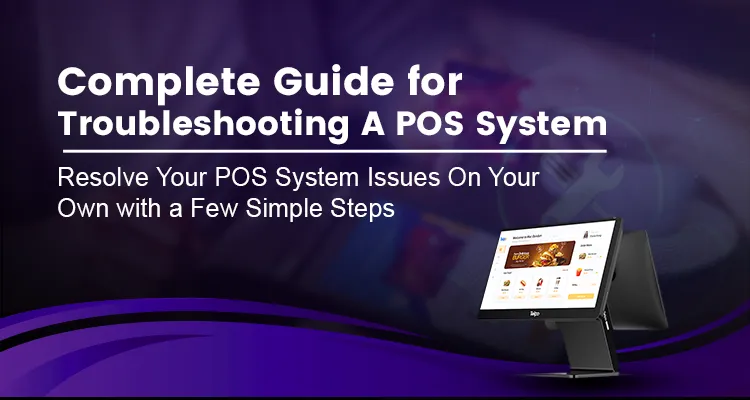 03/04/2025
Posted By : Admin
03/04/2025
Posted By : Admin
What would you do if your POS system suddenly stops functioning, creates failures in payment transactions, or gets slower in working? Here is a complete guide for you, not to make you confused but to make you aware of how to troubleshoot POS systems.
When your POS system is malfunctioning, it can affect your sales, payment processes, inventory management, and overall the functioning of your business. POS systems are generally reliable, but they may sometimes encounter malfunctions due to some specific reasons. But it is crucial to take immediate actions to resolve them before they make huge losses. So here is your complete guide to identifying common problems affecting POS systems and how to troubleshoot them effectively.
POS systems are essential for smooth business operations, but they can sometimes encounter issues that disrupt transactions and efficiency. Here are the common issues that cause malfunctioning of POS systems.
POS terminal, card reader, receipt printer, and barcode scanner contribute to the hardware of a POS system. Problems in any of these can disrupt transactions and slow down operations. A terminal that won’t turn on could be due to power failure, faulty cables, or a drained battery. Card readers may stop working because of dirt buildup, physical damage, or outdated firmware, making transactions fail. Receipt printer malfunctions like paper jams, low ink, or poor connectivity can cause delays in issuing receipts. Similarly, barcode scanners may fail to scan due to dirty lenses, incorrect settings, or software compatibility issues. Regular maintenance, proper connections, and timely updates can help prevent these issues.
POS systems run using POS software. If there is any problem with the software, it will affect the proper functioning of the POS terminal or POS machine. POS software can freeze or crash due to outdated software, insufficient storage, or malware infections. To prevent disruptions, businesses should keep the software updated, clear unnecessary data, and use antivirus software to protect the system.
Using a POS system at your shop does not only help you manage your sales but also improves customer satisfaction by providing faster processes at the point of sale. A slow POS system can lead to customer dissatisfaction and long wait times. This issue is often caused by too many background processes running or outdated hardware struggling to keep up. Closing unnecessary applications, optimizing storage, and upgrading hardware when necessary can improve system performance.
If users cannot log into the POS system due to incorrect credentials or server issues, it can prevent sales and operations from running smoothly. Weak passwords or a lack of proper security measures can leave a POS system vulnerable to unauthorized access. Resetting passwords, verifying login details, and ensuring the POS server is active can help resolve the issue.
One of the important functions of a POS machine is to simplify the process of payment transactions. Failed or delayed transactions can result from payment gateway issues, bank server downtime, or unstable network connections. Merchants should ensure their internet connection is stable, verify if the payment gateway is functioning properly, and contact the bank for server-related issues.
A POS system relies on a stable internet connection for processing transactions. Weak Wi-Fi signals, router malfunctions, or ISP downtime can lead to connectivity failures. Restarting the router, switching to a wired connection, or using mobile data as a backup can help maintain smooth operations.
System crashes, failed software updates, or cyberattacks can lead to lost or corrupt transaction data. Regular data backups, using reliable POS software, and implementing cybersecurity measures can help businesses prevent data loss.
Here is a table outlining common POS system issues, their symptoms, causes, and solutions for easy understanding.
| Issue | Symptoms | Possible Causes | Solution |
|---|---|---|---|
| POS Terminal Not Turning On | Screen remains black, no response to power button | Power failure, loose cables, faulty battery | Check the power source, reconnect cables, or replace the battery. |
| Card Reader Not Working | Unable to read cards, payment failures | Dirt buildup, damaged reader, outdated firmware | Clean reader, update firmware, and test with another device. |
| Receipt Printer Malfunction | No printing, faded text, paper jam errors | Low ink, paper jam, connection issues | Reload paper, check ink levels, and reconnect the printer. |
| Barcode Scanner Not Scanning | Scanner beeps but no data captured | Dirty lens, incorrect settings, or compatibility issues | Clean the scanner, adjust settings, and ensure proper connection. |
| System Freezing or Crashing | POS screen unresponsive, software shuts down | Outdated software, insufficient storage, malware | Restart, clear cache, update software, or scan for malware. |
| Slow POS Performance | Transactions take longer, delayed system response | Too many apps running, outdated hardware | Close unused apps, optimize storage, and restart the system. |
| Login or Credential Errors | Unable to access POS, incorrect password message | Forgotten passwords, server issues | Reset credentials and check server status. |
| Network Failure | Transactions not processing, POS offline | Weak Wi-Fi, router issues, or ISP downtime | Restart router, check network cables, or switch to mobile data. |
| Transaction Processing Errors | Payments failing, transaction timeouts | Payment gateway or bank server issues | Verify network connection and check payment processor status. |
| Lost or Corrupt Data | Missing sales records, reports not loading | System crash, failed updates, cyberattacks | Regularly back up data and restore from a backup if needed. |
| Unauthorized Access | Suspicious logins, unauthorized changes in POS | Weak passwords, security breaches | Use strong passwords, enable multi-factor authentication, and monitor access logs. |
POS systems are crucial for businesses, and malfunctions can disrupt operations, lead to lost sales, and cause customer dissatisfaction. Here are major troubleshooting methods to fix the issues on your own.
If you are facing connectivity problems, follow these instructions to resolve them:
To resolve payment processing issues, these simple troubleshooting steps will help you.
Here are a few steps to do if you are dealing with printer problems.
If your POS system faces frozen screens or slow performance, try these step-by-step solutions to diagnose the issue and get your system back to good performance.
When security problems arise, it’s essential to follow these structured troubleshooting steps to quickly restore security.
POS System Issue Troubleshooting Steps at a Glance
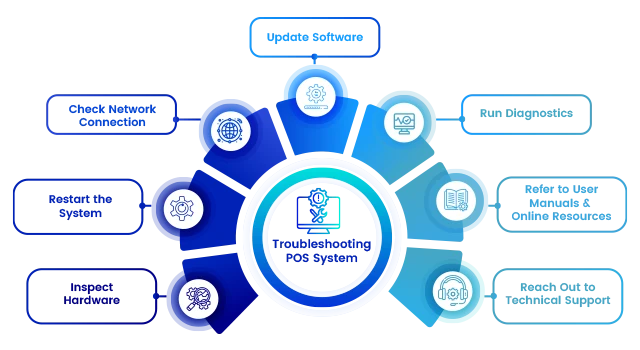
If your troubleshooting efforts fail to resolve the issue, it may be time to seek help from your POS vendor. Persistent software crashes, hardware malfunctions, recurring connectivity issues, or payment processing failures can indicate deeper problems that can be resolved by yourself to an extent by following the above troubleshooting steps. But if you face issues with your POS machine even after trying to resolve them, you require expert intervention. Additionally, if you experience data loss, security breaches, or system incompatibility after an update, contacting your POS provider is crucial to prevent further disruptions. Vendors can offer technical support, remote diagnostics, or even hardware replacements if necessary. Reaching out for professional assistance is a perfect idea to get your POS system back in power to manage your business and increase your profit.
Now that you have learned everything about troubleshooting POS systems, it's important to remember that where you buy your POS system matters just as much as how you maintain it. Purchasing from unauthorized vendors may lead to frequent troubles, and troubleshooting them turns into a regular hassle for your business.
At POSINUAE, we provide the best-quality POS systems from top brands. We offer only the best-quality POS solutions from top global brands, ensuring that your business runs smoothly without unnecessary disruptions. With our expertly curated selection, you can eliminate common POS issues and enjoy seamless transactions every day. And if any challenge arises, our dedicated support team is always just a call away, ready to resolve problems swiftly so you can focus on growing your business. Choose POSINUAE for trusted, high-performance POS systems in UAE. Contact us now!